To promote cross-channel performance and to make sure smart bidding has complete control of optimizing bids across the board, Microsoft ads made a significant change to their audience ads bid modifier. On February 21st, the option to manually change your bid for audience ads was removed from the campaign settings.
Previously you might have set the audience ad bid modifier to -100% for Microsoft campaigns. You can see in the image above how it used to look, but it’s just nostalgia now. The option is no longer valid, and audience ads are included by default in your bidding strategy. This setting is equivalent to the Google display network for your Google ads campaigns.
How bidding strategy affects the performance and spend on the audience ad network?
Based on their tests, Microsoft claims that using this multi-channel management they have seen a 14% higher conversion rate at a 21% lower CPA. This is their reasoning to release this for everyone but that doesn’t mean you’ll get these results as well. The results will be very different if you use bidding strategies like Maximize Conversions, Target CPA, and Target ROAS as compared to Enhanced CPC and Max Clicks.
In the accounts that we manage, we have seen the campaigns running on goal-based bidding strategies have either zero or very low spend going toward audience ads. But the campaigns running on Enhanced CPC and Max Clicks had a good percentage of the budget spent on the audience ads. Unfortunately, for the latter two bidding strategies, this increased spend on audience ads in most cases, is going to lead to lower conversion rates and higher CPA. This is the case where you might want to take things under control even if the bid modifier option is no longer there.
How to disable Microsoft audience ads?
There are two ways, the first one focuses on excluding websites so the ads don’t show on them, and the second one focus on optimizing your ad spend across the audience network to meet your target goals. First is a website exclusion list to stop the ads from showing on those websites. The second is switching the bidding strategy to goal based to optimize the spend on audience ads.
Adding Website Exclusions
To locate the websites where your audience ads are displayed, navigate to Reports > Default Reports > Performance > Website URL (publisher). Add a filter for Ad distribution containing “Audience”. This will display a complete list of websites showing your ads.
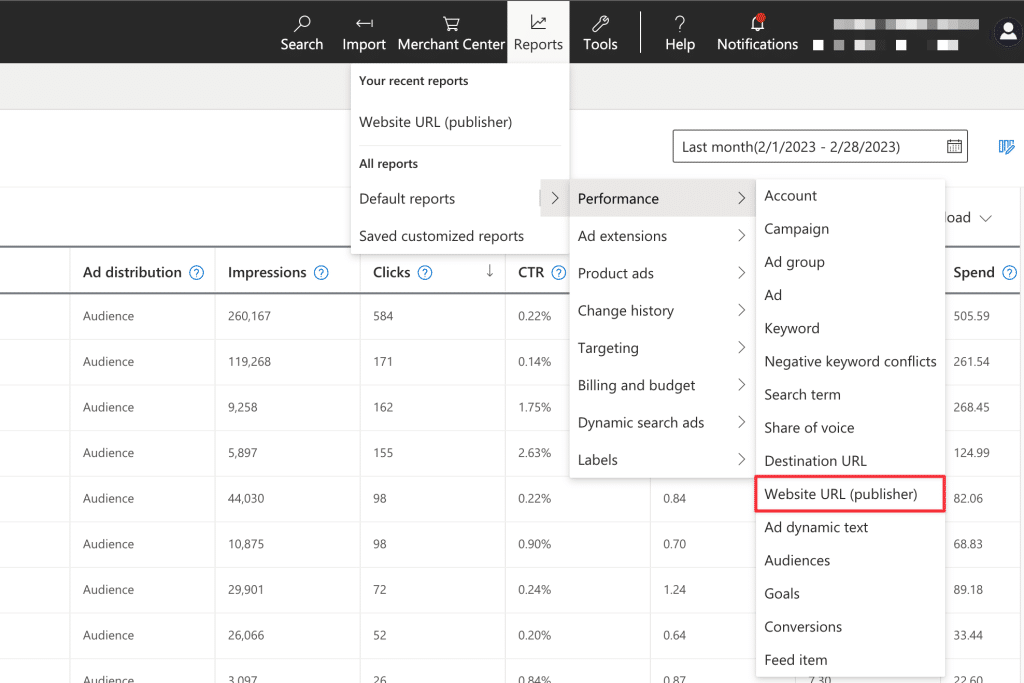
You can add these websites as exclusions either at the campaign level or ad group level. I would recommend reviewing the performance of these websites before you exclude them. Do not add these as account-level exclusions if you’re running an audience ad campaign in the account.
Using A Goal-Based Bidding Strategy
The second option is to use a goal-based bidding strategy. Enhanced CPC is not going to take your target into consideration when it spends the budget on audience ads, but a Target CPA and Target ROAS bidding strategy will. If these two strategies are not successful in getting you conversions within your target, the spend will be minimized across the Microsoft audience network. Prior to implementing these strategies, you’ll have to make sure you have your UET tag and conversion tracking setup.
In summary, the recent changes to Microsoft Audience Ads bid modifier options have caused some concern among advertisers. However, Microsoft claims that this change will lead to better performance and lower CPA for those using multi-channel management. It’s important to note that the results will vary depending on the bidding strategy you use. If you’re not satisfied with the results you’re seeing, you have the option to disable Microsoft audience ads by either excluding websites or optimize it by using a goal-based bidding strategy.
Ultimately, the key to success with Microsoft Audience Ads in 2023 is to stay informed, stay flexible, and be willing to adjust your approach as needed to achieve your marketing goals.
